Guide to Making a Deposit at Phtaya
Making a deposit is the initial and fundamental step to kickstart your enjoyment at Phtaya, one of the leading online betting platforms in the Philippines. This process is not just the foundation for your gaming activities but also a stepping stone to access the diverse betting services that Phtaya offers. This article aims to provide you with a clear understanding of the deposit process at Phtaya, guiding you through each step so you can confidently participate in betting activities.
Essential Steps to Add Funds to Your Account
Making a deposit into your Phtaya account is a straightforward process, designed to be user-friendly and secure. This guide provides a step-by-step walkthrough to help you navigate the procedure with ease.
Initiating the login process:
- Begin by visiting the official Phtaya website.
- Input your user credentials to sign in. For new users, follow the site’s guidelines to register an account.
Locating the deposit area:
- After signing in, proceed to the ‘Deposit’ area, usually located in your account dashboard or within the ‘My Account’ section.
- This area presents a variety of options for depositing funds.
Selecting a method:
- Choose a deposit method that aligns with your needs. Options at Phtaya include bank transfers, credit/debit cards, and various e-wallets.
- Pay close attention to the specific guidelines associated with each method.
Providing information:
- Specify the desired deposit amount, ensuring it meets any set minimums.
- For methods like bank transfers or cards, additional financial details may be necessary.
Confirmation of successful deposit:
- Upon a successful transaction, expect to receive a notification confirming the deposit.
- Your account balance should now reflect the deposited amount, and you are ready to enjoy the services offered by Phtaya.
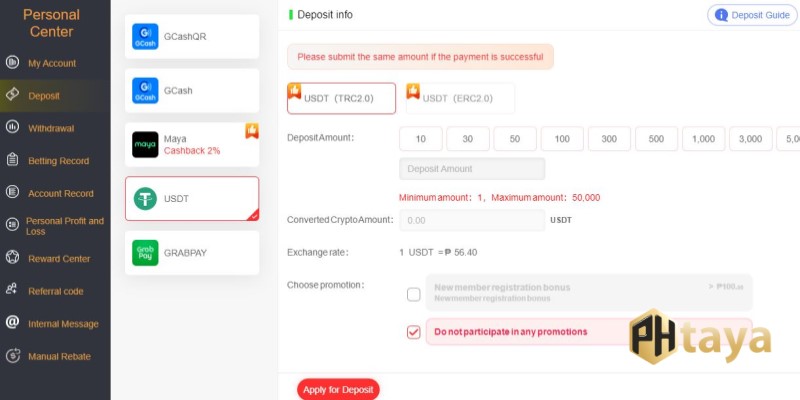
First step in your Phtaya experience: detailed guide to making a deposit
Remember, it’s crucial to ensure that all provided information is accurate to avoid any delays or issues with your deposit. If you encounter any problems, Phtaya’s customer support is available to assist you.
Depositing Funds via Bank Transfer at Phtaya
Depositing funds into your Phtaya account via bank transfer is a reliable and widely used method. This guide focuses on the supported banks in the Philippines and provides detailed instructions to ensure a smooth transaction process.
Philippine bank partners for transfers at Phtaya:
- Phtaya partners with a variety of prominent Philippine banks to offer safe and efficient bank transfer options. Partners include but are not limited to BDO, BPI, Metrobank, and PNB.
- Confirming your bank’s compatibility with Phtaya is crucial for a smooth deposit process.
Beginning a bank transfer:
- Access your Phtaya profile and proceed to the ‘Deposit’ area.
- Opt for ‘Bank Transfer’ as your method of choice for depositing funds.
Choosing your financial institution:
- Identify and select your bank from Phtaya’s list of affiliated banks.
- Your choice will guide the specific directives and banking information needed for the transaction.
Inputting transaction details:
- Input the desired deposit amount, adhering to the minimum set by Phtaya.
- Carefully provide your banking details, typically including the account holder’s name, account number, and branch of the bank.
Confirming the deposit details:
- Scrutinize the provided details to avoid errors that could lead to failed transactions.
- Once reviewed, proceed with the request. Phtaya will then supply the necessary bank information for completing the transfer.
Completing the transfer via your bank:
- Log into your online banking platform or visit your bank branch to initiate the transfer.
- Use the provided Phtaya bank details to complete the transaction.
Verifying:
- Once the transfer is completed, it may take some time for funds to reflect in your Phtaya account, depending on the processing times of the banks involved.
- Keep a copy of the transfer receipt or reference number for any future queries.
Deposit confirmation:
- You will receive a notification from Phtaya once the deposit is successful.
- Verify your Phtaya account balance post-transfer to confirm the deposit.
Bank transfers may have processing times and fees depending on your bank’s policies. In case of any discrepancies or issues, contact Phtaya’s customer support promptly for assistance.
Depositing Funds Through Gcash at Phtaya
Depositing funds into your Phtaya account using Gcash is not only convenient but also efficient. This guide details the process, highlighting the benefits of using Gcash, the step-by-step procedure, and important considerations regarding transaction limits and processing time.
Introduction to Gcash and Its Benefits
Gcash, a popular mobile wallet in the Philippines, offers a seamless and secure way to manage funds online. Its integration with Phtaya allows for quick deposits, enhancing your gaming experience with ease of use and swift transactions.
The key benefits of using Gcash include its widespread accessibility, user-friendly interface, and the added layer of security for your online transactions.
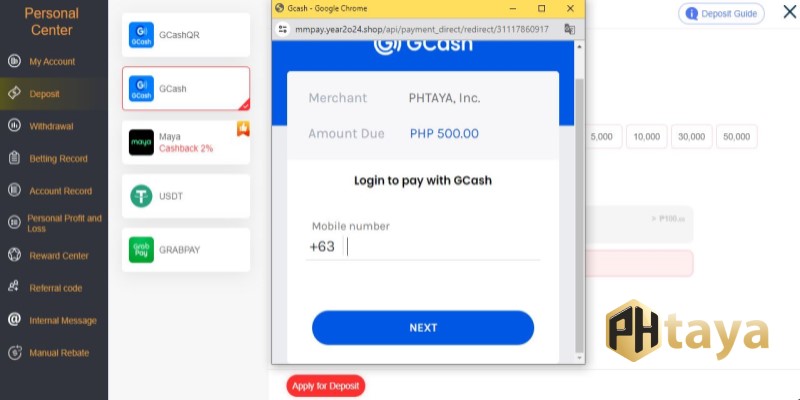
Select a suitable deposit method for you at Phtaya
Detailed Steps for Depositing via Gcash
Log into your Phtaya account: Access your Phtaya account and navigate to the deposit section.
Selecting Gcash for payments: Within the available payment options, pick Gcash as your preferred method.
Enter deposit amount: Specify the amount you wish to deposit, adhering to Phtaya’s minimum deposit requirements.
Provide Gcash account details: Enter your Gcash account information, including your mobile number linked to Gcash.
Confirm and authorize the transaction: Review the details for accuracy and confirm the transaction. You may need to authenticate the transaction via the Gcash app or through an OTP (One-Time Password) sent to your registered mobile number.
Transaction caps and timeframes for processing
Understanding limits: Be aware of the transaction limits imposed by both Gcash and Phtaya. These limits ensure safe and regulated transactions but may vary depending on your account type and usage history.
Processing time: Deposits via Gcash are typically processed quickly. However, it’s essential to account for potential delays during peak times or system maintenance. Always check for any notifications or updates from Phtaya regarding deposit processing times.
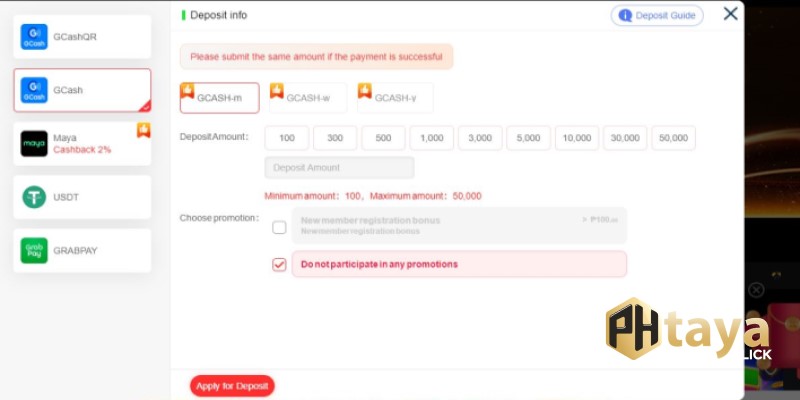
Quick and convenient deposits via Gcash with Phtaya
In conclusion, using Gcash for depositing funds into your Phtaya account is a smart choice for its convenience and efficiency. Keep in mind the transaction limits and processing times to ensure a smooth and hassle-free gaming experience.
Essential Safety Tips and Transaction Checks for Depositing at Phtaya
Ensuring a safe and efficient deposit process at Phtaya requires adherence to certain safety precautions and an understanding of how to check transaction statuses. This guide divides into two crucial aspects: safety considerations and transaction status checks.
Safety Considerations During Deposits
Personal information verification: Always double-check your personal details when making a deposit. Accuracy in information like your name, account number, and contact details is crucial to prevent delays or misplacements of funds.
Awareness of transaction limits: Be aware of any limits set by Phtaya. These can vary based on your account type and the deposit method used. Staying within these limits is important for a smooth transaction process.
Secure internet connection: Use a secure and private internet connection while performing transactions. This helps in protecting your financial data from potential cyber threats.
Confidentiality of account details: Never share your Phtaya login credentials or bank details with anyone. Phtaya staff will never ask for your password in communications.
Regular updates and notifications: Enable notifications and regularly update your contact details on Phtaya to receive prompt alerts about any account activities.
Monitoring transaction progress
Transaction history: After completing a deposit, you can check the status in the ‘Transaction History’ section of your Phtaya account.
Understanding status indicators: Learn what different status indicators mean, such as ‘Pending,’ ‘Completed,’ or ‘Failed.’
Dealing with pending transactions: If a deposit is pending for an unusually long time, check with your bank or payment service provider first to confirm if the transaction has been processed on their end.
Contacting support for failed transactions: In case of a failed transaction, reach out to Phtaya’s customer support with the transaction details for assistance.
Transaction confirmation: Wait for a confirmation notification from Phtaya to ensure your funds have been successfully deposited.
Following these guidelines will help ensure that your deposits at Phtaya are both secure and successful.
Troubleshooting Deposit Issues at Phtaya
When engaging in online transactions, such as depositing funds at Phtaya, users may occasionally encounter various issues. This guide focuses on addressing common deposit-related problems, providing clear solutions to each. The content is divided into four key sections for clarity and ease of understanding.
Incorrect account deposit information
Identifying the issue: This occurs when you enter incorrect bank or e-wallet details during the deposit process.
Immediate actions: Double-check the details entered and compare them with your bank or e-wallet records.
Rectifying the error: If you find a discrepancy, contact Phtaya’s customer support immediately. Provide them with the correct information and any relevant transaction details.
Preventive measures: Always take a moment to verify your details before confirming any future transactions.
Delay in reflecting deposit funds
Understanding the delay: Sometimes, there may be a lag between completing the deposit and the funds reflecting in your Phtaya account.
Initial steps: Wait for the standard processing time, usually mentioned in the deposit section, to pass.
Further action: If the deposit doesn’t reflect post the usual processing time, reach out to Phtaya’s support with the transaction details for clarification.
Non-receipt of deposit promotional bonuses
Eligibility check: Ensure that you meet all criteria for the promotional bonus, which might include deposit amount, method, or specific games.
Confirmation of compliance: If you have complied with all conditions but still haven’t received the bonus, document your deposit details.
Contact support: Present your case and evidence to Phtaya’s customer service for resolution.

Understand the deposit process for a complete Phtaya experience
Where to resolve deposit Issues ?
Primary Point of Contact: Phtaya’s customer support is your go-to for any deposit-related queries or issues.
Modes of Communication: Utilize the various channels provided by Phtaya, such as email, live chat, or phone support.
Providing Necessary Information: When reaching out, have all relevant transaction details handy to expedite the resolution process.
Adhering to these guidelines can significantly reduce the occurrence of deposit-related issues and facilitate smoother resolutions.
Conclusion
To sum up, navigating the waters of online deposits at Phtaya requires a blend of vigilance and understanding of the process. Mistakes can happen, but they can often be rectified with prompt action and clear communication with customer support. We advise all users to familiarize themselves with the transaction processes and to keep abreast of any updates or changes in Phtaya’s policies.
